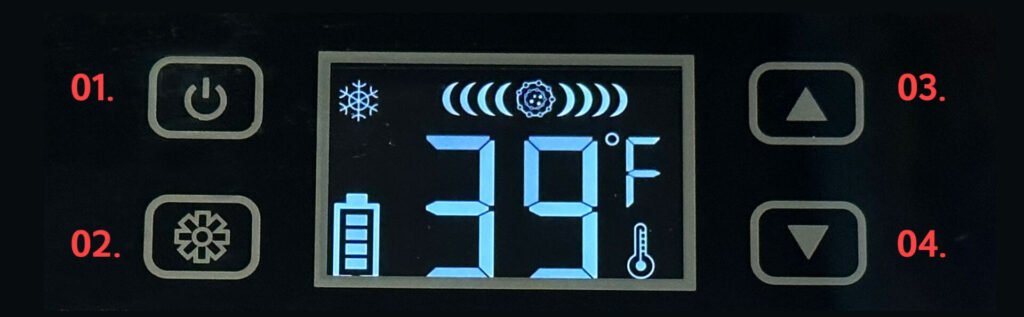About THE BALLER FRIDGE
Experience Fresh Terps Wherever you are!
Our baller fridge is a device designed to keep your terps cool and fresh while on the go. Our cooler is compact, lightweight, and easy to carry, making it perfect for travel or outdoor adventures. We use advanced cooling technology to keep terps at an optimal temperature and can hold various types of terps, including oils, waxes, and shatters. With our baller fridge, you can enjoy the full flavor and potency of your terps anytime, anywhere.
Our baller fridge is particularly useful for enthusiasts who want to maintain the quality of their terps while traveling or in situations where a full-sized refrigerator or freezer is not available.
Our 7-hour battery life for our baller fridge is quite impressive and allows for extended use without needing to recharge. This makes it an excellent choice for longer trips and outdoor adventures where access to a power source may be limited. Swappable batteries in our baller fridge allow users to replace the batteries when they run out of power, giving them the flexibility to keep using the device without the need to recharge it. This feature is particularly useful for people who use their cooler frequently and do not want to be tied to a power outlet.
LEARN MORE ABOUT The Baller Fridge 🥶

01.
Easy To Read LCD Screen In Fahrenheit
02.
Handle For Easy Transportation
03.
Large Storage For Holding All Size Jars
04.
7+ Hour Battery Life With Swappable Batteries
LEARN MORE ABOUT The Baller Fridge 🥶
01.
Easy To Read LCD Screen In Fahrenheit
02.
Handle For Easy Transportation

03.
Large Storage For Holding All Size Jars
04.
7+ Hour Battery Life With Swappable Batteries
HOW TO USE YOUR UNIT: